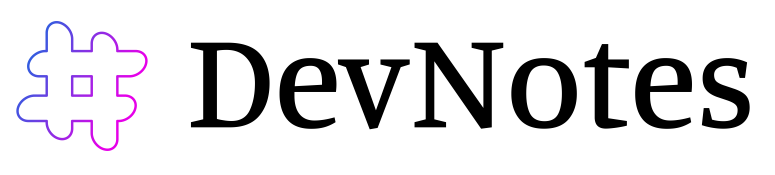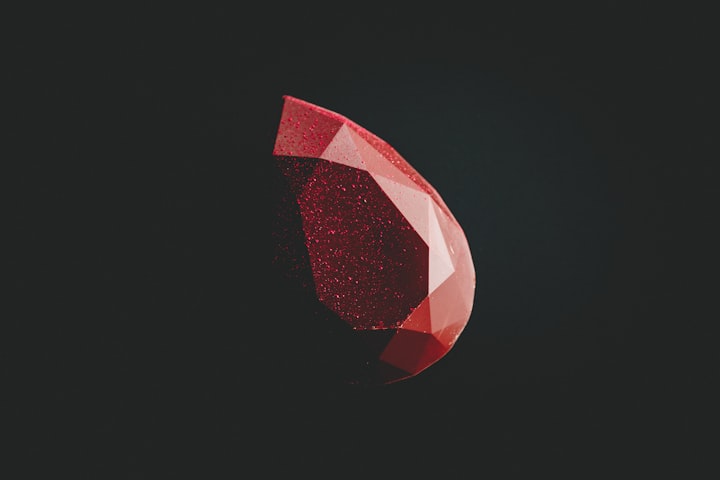Homelab with Proxmox, Linux, Docker, and Ansible

A homelab is a great way to build and experiment with various technologies in a safe environment. It provides a platform to learn, test, and deploy various tools and services that can be used in a professional setting. In this article, we will discuss how to set up a homelab with Linux, Docker, Ansible, and Proxmox.
The first step in setting up a homelab is to choose a server or computer that will act as your primary machine. You can use any computer, but it's recommended to use a dedicated machine with a reasonable amount of RAM, processing power, and storage.
Next, you will need to install a Linux distribution on your server. Ubuntu, CentOS, and Debian are popular choices, but you can choose any distribution that you are comfortable with. Once you have installed Linux, you will need to install Docker and Ansible.
Docker is a containerization platform that enables developers to package their applications and dependencies into a portable container. It's a great tool for deploying applications and services quickly and efficiently. Ansible, on the other hand, is an automation tool that can be used for configuration management, application deployment, and orchestration.
Once you have installed Docker and Ansible, you can start deploying applications and services on your homelab. You can use Ansible to automate the deployment of containers, create and manage virtual machines, and configure network services.
Proxmox is a virtualization platform that can be used to manage virtual machines and containers. It's a great tool for managing your homelab and deploying applications and services. You can use Proxmox to create and manage virtual machines and containers, configure network services, and monitor your homelab.
In conclusion, setting up a homelab with Linux, Docker, Ansible, and Proxmox can be a great way to learn and experiment with various technologies. It's a safe and controlled environment that can be used to test and deploy various applications and services. With the right tools and knowledge, you can create a powerful and efficient homelab that can be used for personal or professional purposes.