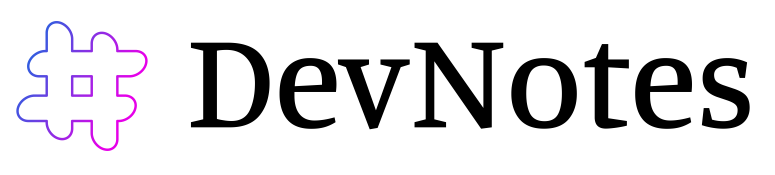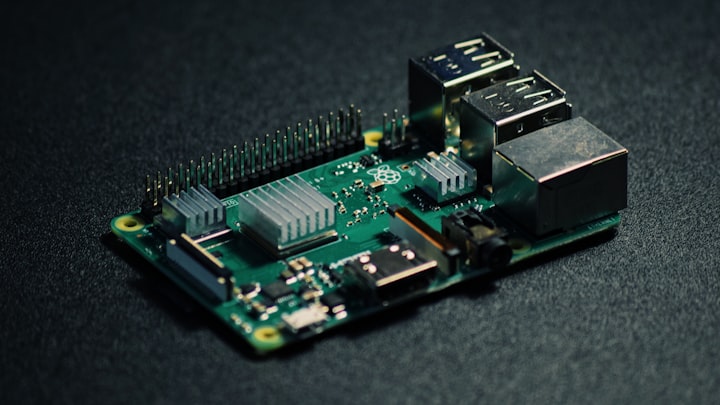Cloudflare tunnel on Raspberry Pi 4

When creating a tunnel for your Raspberry Pi 4 directly from Cloudflare web-based Access->Tunnels you are going to see that there is no option for armhf

The way around this is to add a Cloudflare repository and install cloudflared from there.
curl -L https://pkg.cloudflare.com/cloudflare-main.gpg | sudo tee /usr/share/keyrings/cloudflare-archive-keyring.gpg >/dev/nullecho "deb [signed-by=/usr/share/keyrings/cloudflare-archive-keyring.gpg] https://pkg.cloudflare.com/cloudflared $(lsb_release -cs) main" | sudo tee /etc/apt/sources.list.d/cloudflared.list
apt update
apt install cloudflaredThen run only the Cloudflare service install with the provided code from the section if you already have cloudflared installed on your machine:

cloudflared service install [KEY]